🎯 Lesson Objective
By the end of this lesson, students will:
-
Understand what Scratch is
-
Recognize parts of the Scratch IDE
-
Create their first project with a simple program (move + say hello)
📚 Lesson Content
1. What is Scratch?
-
Scratch is a block-based coding platform by MIT for beginners.
-
No typing needed – just drag and drop colorful blocks to create games, stories, and animations.
2. Getting Started
-
Go to scratch.mit.edu
-
Click on “Create” to open the editor (no sign-in needed for now)
3. Scratch IDE Tour
🖥️ Show/Explain these parts of the screen:
-
Stage: Where the action happens
-
Sprite area: Where your characters live
-
Block palette: The coding blocks (left side)
-
Scripting area: Where you build your code (middle)
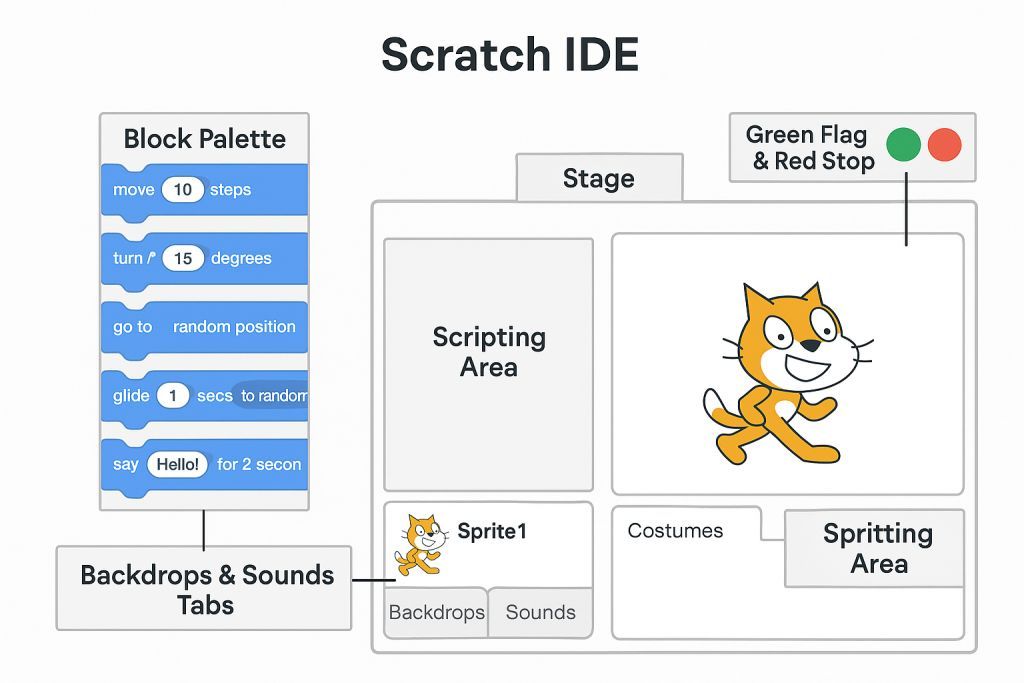
Integrated Development Environment
4. Mini Activity: Make the Cat Move and Say Hello
💡 Goal: When green flag is clicked → Cat moves → Says hello
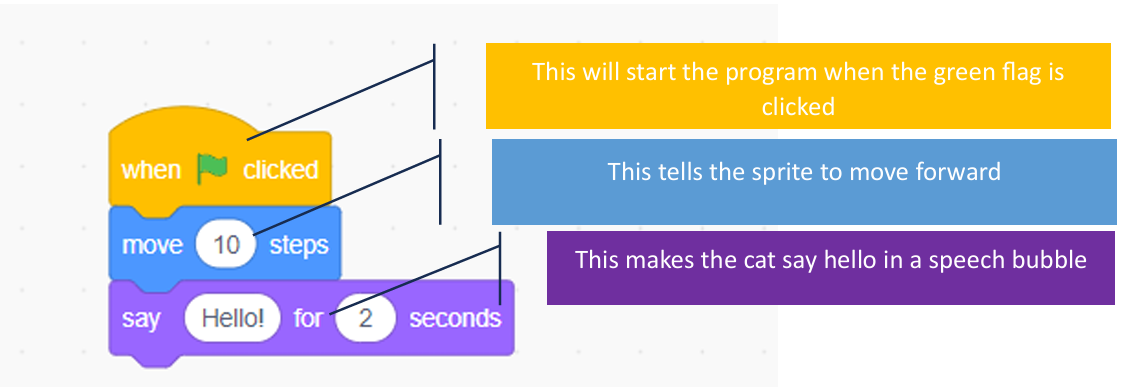
5. Student Practice Task
-
Try changing:
-
Number of steps
-
The message in the “say” block
-
Use a different sprite
-
