What are 3D Transforms?
In CSS, there are three main types of 3D transforms that allow you to manipulate elements in a three-dimensional space. These transforms are rotateX(), rotateY(), and rotateZ(). They enable you to rotate elements around their respective axes in three-dimensional space.
1. rotateX(angle):
This transform rotates an element around its horizontal axis, also known as the x-axis.
Syntax:
transform: rotateX(angle)Example:
HTML
<!DOCTYPE html>
<html lang="en">
<head>
<meta charset="UTF-8">
<meta name="viewport" content="width=device-width, initial-scale=1.0">
<title>Simple 3D Transform Example</title>
<link rel="stylesheet" href="style.css">
</head>
<body>
<div class="element1">
<h2>Transformed div</h2>
</div>
<div class="element2">
<h2>Normal Div</h2>
</div>
</body>
</body>
</html>CSS
.element1 {
transform: rotateX(45deg);
background-color: blueviolet;
}
.element2 {
background-color: blueviolet;
}Output:

2. rotateY(angle):
This transform rotates an element around its vertical axis, also known as the y-axis.
Syntax:
transform: rotateY(angle)Example:
HTML
<!DOCTYPE html>
<html lang="en">
<head>
<meta charset="UTF-8">
<meta name="viewport" content="width=device-width, initial-scale=1.0">
<title>Simple 3D Transform Example</title>
<link rel="stylesheet" href="style.css">
</head>
<body>
<div class="element1">
<h2>Transformed div</h2>
</div>
<div class="element2">
<h2>Normal Div</h2>
</div>
</body>
</body>
</html>CSS
.element1 {
transform: rotateY(45deg);
background-color: blueviolet;
}
.element2 {
background-color: blueviolet;
}Output:
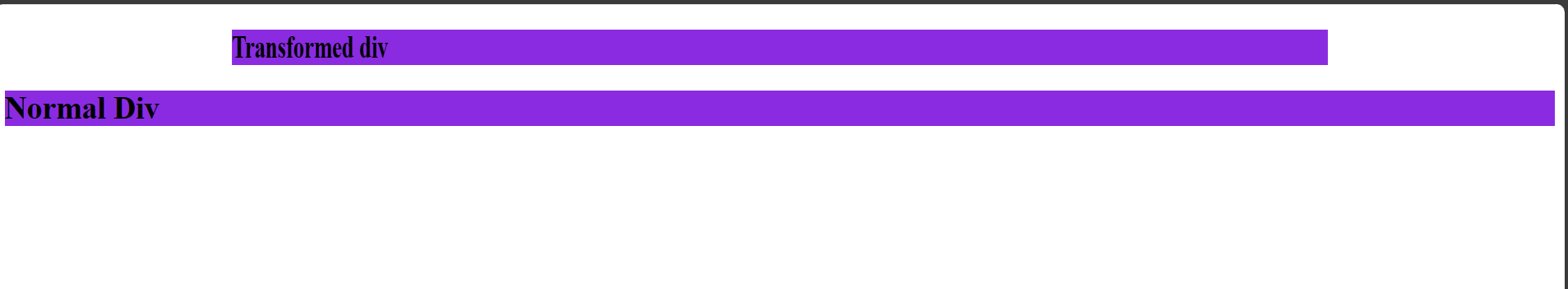
3. rotateZ(angle):
This transform rotates an element around its z-axis, which is perpendicular to the plane of the screen.
Syntax:
transform: rotatez(angle)Example:
HTML
<!DOCTYPE html>
<html lang="en">
<head>
<meta charset="UTF-8">
<meta name="viewport" content="width=device-width, initial-scale=1.0">
<title>Simple 3D Transform Example</title>
<link rel="stylesheet" href="style.css">
</head>
<body>
<div class="element1">
<h2>Transformed div</h2>
</div>
<div class="element2">
<h2>Normal Div</h2>
</div>
</body>
</body>
</html>CSS
.element1 {
transform: rotateZ(45deg);
background-color: blueviolet;
width: 100px;
height: 100px;
}
.element2 {
background-color: blueviolet;
width: 100px;
height: 100px;
}Output:
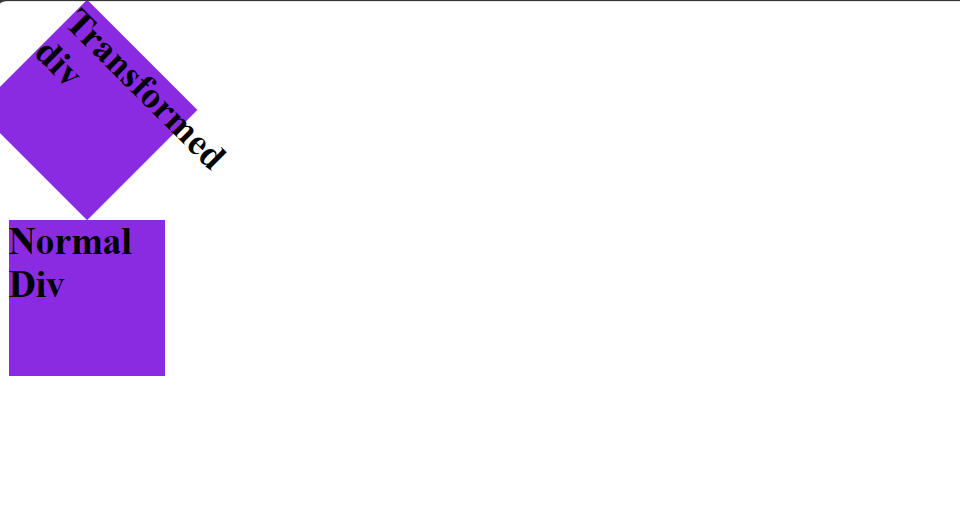
4. Apply all three rotations rotateZ(angle):
The CSS applies all three rotations (rotateX(), rotateY(), and rotateZ()) directly to the square element using the transform property, creating a combined 3D effect.
Syntax:
transform: rotateX(angle) rotateY(angle) rotateZ(angle);Example:
HTML
<!DOCTYPE html>
<html lang="en">
<head>
<meta charset="UTF-8">
<meta name="viewport" content="width=device-width, initial-scale=1.0">
<title>Simple 3D Transform Example</title>
<link rel="stylesheet" href="style.css">
</head>
<body>
<div class="container">
<div class="square1">This is transformed</div>
</div>
<div>
<div class="square2">This is normal div</div>
</div>
</body>
</html>CSS
.container {
width: 200px;
height: 200px;
}
.square1 {
width: 100px;
height: 100px;
background-color: #3498db;
transform: rotateX(45deg) rotateY(45deg) rotateZ(45deg);
/* Apply all three rotations */
}
.square2 {
width: 100px;
height: 100px;
background-color: #3498db;
}Output:

