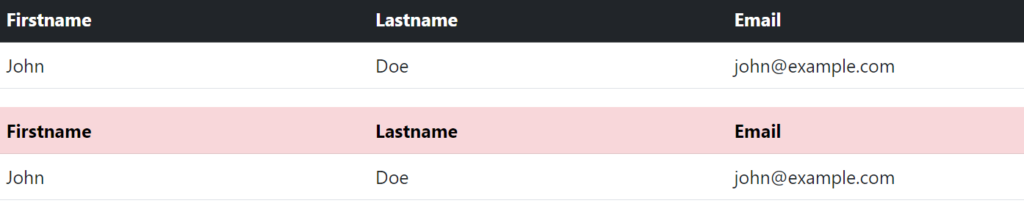1.Contextual Classes:
Contextual classes in Bootstrap are predefined classes used to apply different styles to elements based on the context or state they are in. These classes provide visual cues to users, indicating the significance or status of the content. Here are some common contextual classes:
.table-primary.table-success.table-danger.table-info.table-warning.table-active.table-secondary.table-light.table-dark
Example:
HTML
<div class="container">
<table class="table">
<thead>
<tr>
<th>Firstname</th>
<th>Lastname</th>
<th>Email</th>
</tr>
</thead>
<tbody>
<tr>
<td>Default</td>
<td>Defaultson</td>
<td>def@somemail.com</td>
</tr>
<tr class="table-primary">
<td>Primary</td>
<td>Joe</td>
<td>joe@example.com</td>
</tr>
<tr class="table-success">
<td>Success</td>
<td>Doe</td>
<td>john@example.com</td>
</tr>
<tr class="table-danger">
<td>Danger</td>
<td>Moe</td>
<td>mary@example.com</td>
</tr>
<tr class="table-info">
<td>Info</td>
<td>Dooley</td>
<td>july@example.com</td>
</tr>
<tr class="table-warning">
<td>Warning</td>
<td>Refs</td>
<td>bo@example.com</td>
</tr>
<tr class="table-active">
<td>Active</td>
<td>Activeson</td>
<td>act@example.com</td>
</tr>
<tr class="table-secondary">
<td>Secondary</td>
<td>Secondson</td>
<td>sec@example.com</td>
</tr>
<tr class="table-light">
<td>Light</td>
<td>Angie</td>
<td>angie@example.com</td>
</tr>
<tr class="table-dark">
<td>Dark</td>
<td>Bo</td>
<td>bo@example.com</td>
</tr>
</tbody>
</table>
</div>Output:
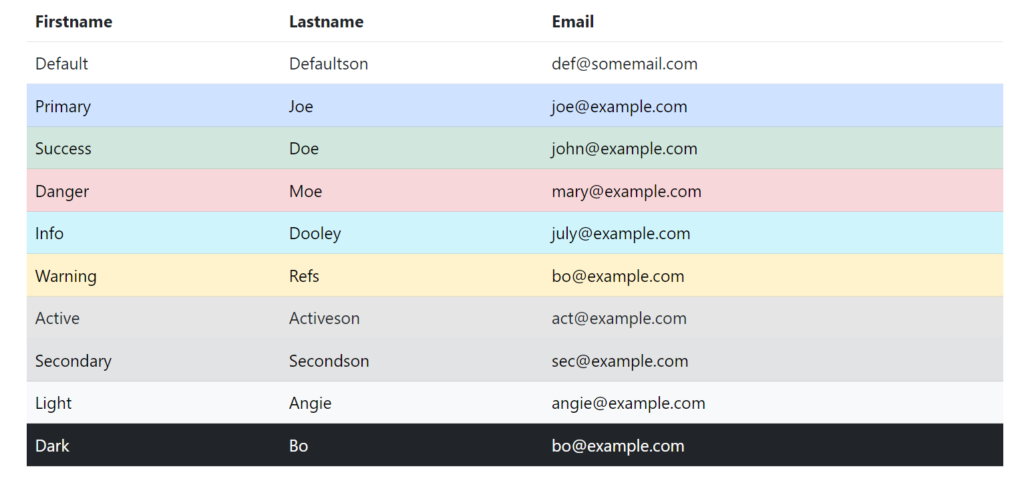
2.Table Head Colors:
Table head colors typically refer to the styling applied to the headers of a table, often used to differentiate them from the rest of the table content. In Bootstrap, table head colors can be customized using contextual classes or custom CSS.
Example:
HTML
<table class="table">
<thead class="table-dark">
<tr>
<th>Firstname</th>
<th>Lastname</th>
<th>Email</th>
</tr>
</thead>
<tbody>
<tr>
<td>John</td>
<td>Doe</td>
<td>john@example.com</td>
</tr>
</tbody>
</table>
<table class="table">
<thead class="table-danger">
<tr>
<th>Firstname</th>
<th>Lastname</th>
<th>Email</th>
</tr>
</thead>
<tbody>
<tr>
<td>John</td>
<td>Doe</td>
<td>john@example.com</td>
</tr>
</tbody>
</table>
</div>Output: