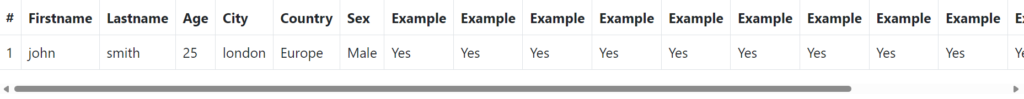1.Small table:
The .table-sm class makes the table smaller by cutting cell padding in half:
Example:
HTML
<table class="table table-bordered table-sm">
<thead>
<tr>
<th>Firstname</th>
<th>Lastname</th>
<th>Email</th>
</tr>
</thead>
<tbody>
<tr>
<td>John</td>
<td>Doe</td>
<td>john@example.com</td>
</tr>
<tr>
<td>Mary</td>
<td>Moe</td>
<td>mary@example.com</td>
</tr>
<tr>
<td>July</td>
<td>Dooley</td>
<td>july@example.com</td>
</tr>
</tbody>
</table>
</div>Output:

2.Responsive Tables:
Responsive tables adapt their layout and presentation to different screen sizes for improved readability and usability across various devices.
Example:
HTML
<div class="table-responsive">
<table class="table table-bordered">
<thead>
<tr>
<th>#</th>
<th>Firstname</th>
<th>Lastname</th>
<th>Age</th>
<th>City</th>
<th>Country</th>
<th>Sex</th>
<th>Example</th>
<th>Example</th>
<th>Example</th>
<th>Example</th>
<th>Example</th>
<th>Example</th>
<th>Example</th>
<th>Example</th>
<th>Example</th>
<th>Example</th>
<th>Example</th>
<th>Example</th>
</tr>
</thead>
<tbody>
<tr>
<td>1</td>
<td>john</td>
<td>smith</td>
<td>25</td>
<td>london</td>
<td>Europe</td>
<td>Male</td>
<td>Yes</td>
<td>Yes</td>
<td>Yes</td>
<td>Yes</td>
<td>Yes</td>
<td>Yes</td>
<td>Yes</td>
<td>Yes</td>
<td>Yes</td>
<td>Yes</td>
<td>Yes</td>
<td>Yes</td>
</tr>
</tbody>
</table>
</div>
</div>Output: