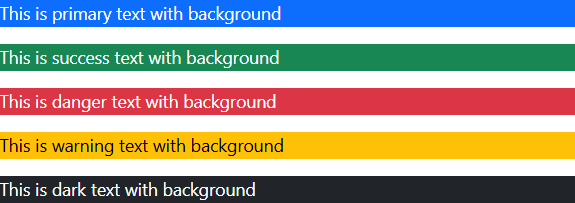Bootstrap5 Background Colors
Use bg-* classes to apply different background colors.
1. Bootstrap 5 Background Color Classes (bg-*)
You can use text-* classes to apply different colors to text.
bg-primary→ Bluebg-secondary→ Graybg-success→ Greenbg-danger→ Redbg-warning→ Yellowbg-info→ Cyanbg-light→ Light Graybg-dark→ Dark Graybg-body→ Default Background Colorbg-white→ White Backgroundbg-transparent→ Transparent Background
Example:
HTML
<div class="p-3 bg-primary text-white">Primary Background</div>
<div class="p-3 bg-secondary text-white">Secondary Background</div>
<div class="p-3 bg-success text-white">Success Background</div>
<div class="p-3 bg-danger text-white">Danger Background</div>
<div class="p-3 bg-warning text-dark">Warning Background</div>
<div class="p-3 bg-info text-dark">Info Background</div>
<div class="p-3 bg-dark text-white">Dark Background</div>
<div class="p-3 bg-light text-dark">Light Background</div>Output:
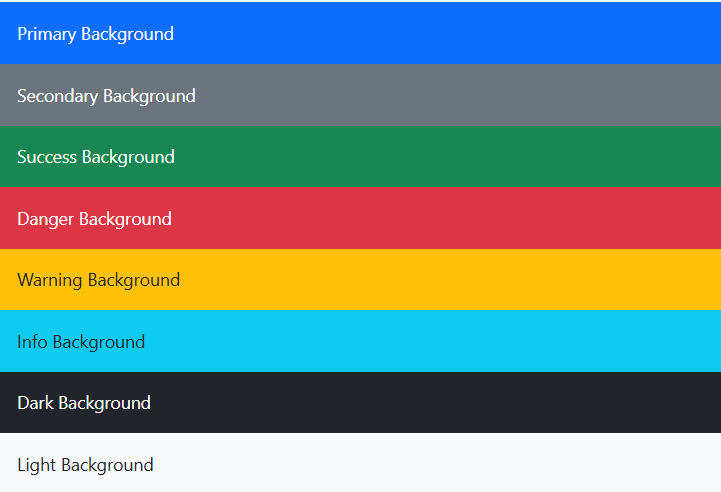
2. Background Opacity (bg-opacity-*)
You can control the opacity of background colors using bg-opacity-* classes.
bg-opacity-10→ 10% opacitybg-opacity-25→ 25% opacitybg-opacity-50→ 50% opacitybg-opacity-75→ 75% opacitybg-opacity-100→ 100% opacity (default)
Example:
HTML
<div class="p-3 bg-danger bg-opacity-10">Danger with 10% Opacity</div>
<div class="p-3 bg-danger bg-opacity-25">Danger with 25% Opacity</div>
<div class="p-3 bg-danger bg-opacity-50">Danger with 50% Opacity</div>
<div class="p-3 bg-danger bg-opacity-75">Danger with 75% Opacity</div>Output:
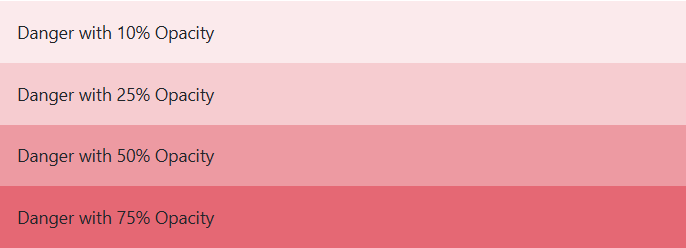
3. Text Background Colors (text-bg-*)
Use text-bg-* classes to apply a background color directly to text elements. This is different from bg-* because it also ensures better text contrast.
text-bg-primarytext-bg-secondarytext-bg-successtext-bg-dangertext-bg-warningtext-bg-infotext-bg-lighttext-bg-dark
Example:
HTML
<p class="text-bg-primary">This is primary text with background</p>
<p class="text-bg-success">This is success text with background</p>
<p class="text-bg-danger">This is danger text with background</p>
<p class="text-bg-warning">This is warning text with background</p>
<p class="text-bg-dark text-white">This is dark text with background</p>Output: