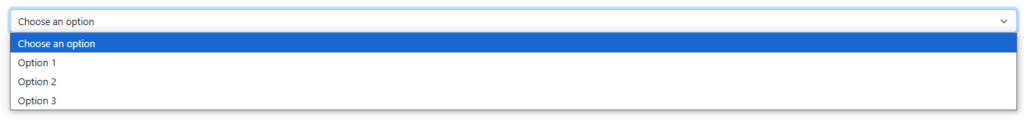BS5 Select Menus
A select menu allows users to choose an option from a dropdown list. Bootstrap 5 provides a simple way to style dropdowns.
.form-select→ Styles the dropdown to match Bootstrap’s theme.-
<option>→ Defines each selectable item in the dropdown.
Basic Form Example:
HTML
<select class="form-select">
<option selected>Choose an option</option>
<option value="1">Option 1</option>
<option value="2">Option 2</option>
<option value="3">Option 3</option>
</select>
Output: