Modal Sizes & Scrollable Modals
- .modal-lg → Large modal
- .modal-sm → Small modal
- .modal-dialog-scrollable → Enables scrolling
Example: Large & Small Modals
HTML
<!-- Large Modal -->
<button type="button" class="btn btn-success" data-bs-toggle="modal" data-bs-target="#largeModal">Large Modal</button>
<div class="modal fade" id="largeModal">
<div class="modal-dialog modal-lg">
<div class="modal-content">
<div class="modal-header">
<h5 class="modal-title">Large Modal</h5>
<button type="button" class="btn-close" data-bs-dismiss="modal"></button>
</div>
<div class="modal-body">
This is a large modal.
</div>
</div>
</div>
</div>
<!-- Small Modal -->
<button type="button" class="btn btn-danger" data-bs-toggle="modal" data-bs-target="#smallModal">Small Modal</button>
<div class="modal fade" id="smallModal">
<div class="modal-dialog modal-sm">
<div class="modal-content">
<div class="modal-header">
<h5 class="modal-title">Small Modal</h5>
<button type="button" class="btn-close" data-bs-dismiss="modal"></button>
</div>
<div class="modal-body">
This is a small modal.
</div>
</div>
</div>
</div>
Output:
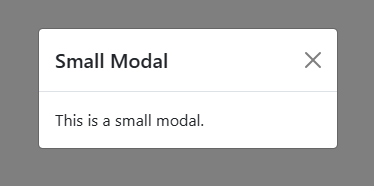
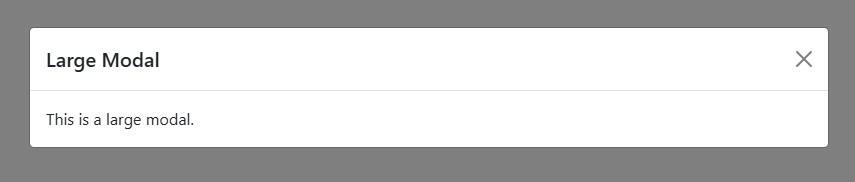
Explanation:
- .modal-lg makes the modal larger.
- .modal-sm makes the modal smaller.
