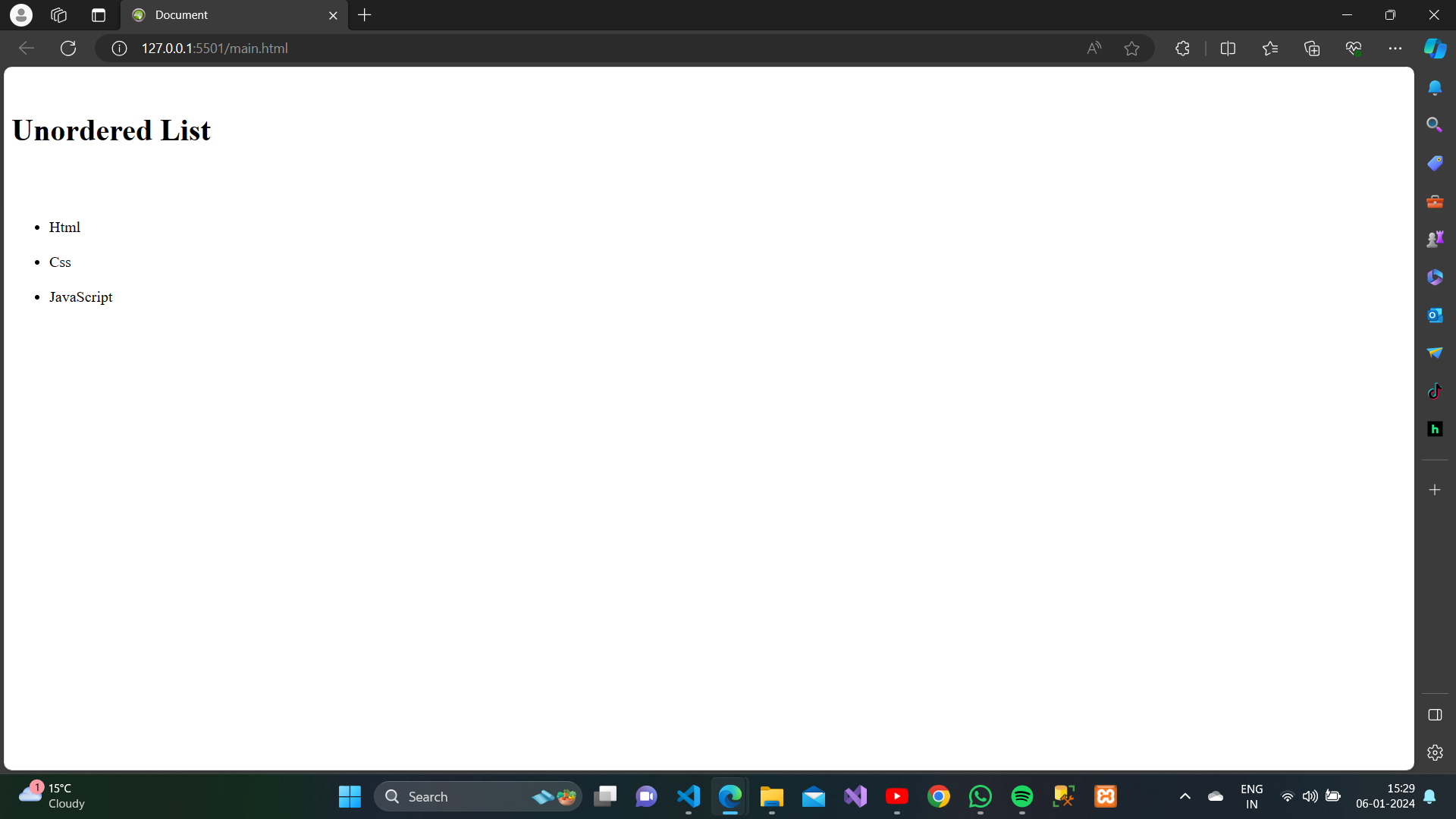Definition:
In HTML, an unordered list is a way to represent a list of items without any specific order or sequence. Unordered lists are typically displayed with bullet points to the left of each item. You create an unordered list using the <ul> element in HTML, and each item within the list is defined using the <li> (list item) element.
Syntax:
<ul>
<li>Item 1</li>
<li>Item 2</li>
<li>Item 3</li>
</ul>In this syntax, there are three list items (Item 1, Item 2, and Item 3) within an unordered list. When rendered in a web browser, this would appear as follows:
- Item 1
- Item 2
- Item 3
The <ul> element defines the start of the unordered list, and each <li> element represents a list item. By default, browsers display the list items with bullet points, but you can use CSS (Cascading Style Sheets) to style the list and change the appearance of the bullets or remove them entirely if desired.
Example:
<!DOCTYPE html>
<html lang="en">
<head>
<meta charset="UTF-8">
<meta name="viewport" content="width=, initial-scale=1.0">
<title>Document</title>
</head>
<body>
<h1>Unordered List</h1>
<ul>
<li>Html</li>
<li>Css</li>
<li>JavaScript</li>
</ul>
</body>
</html>Output: